Top Web Design Trends of 2015
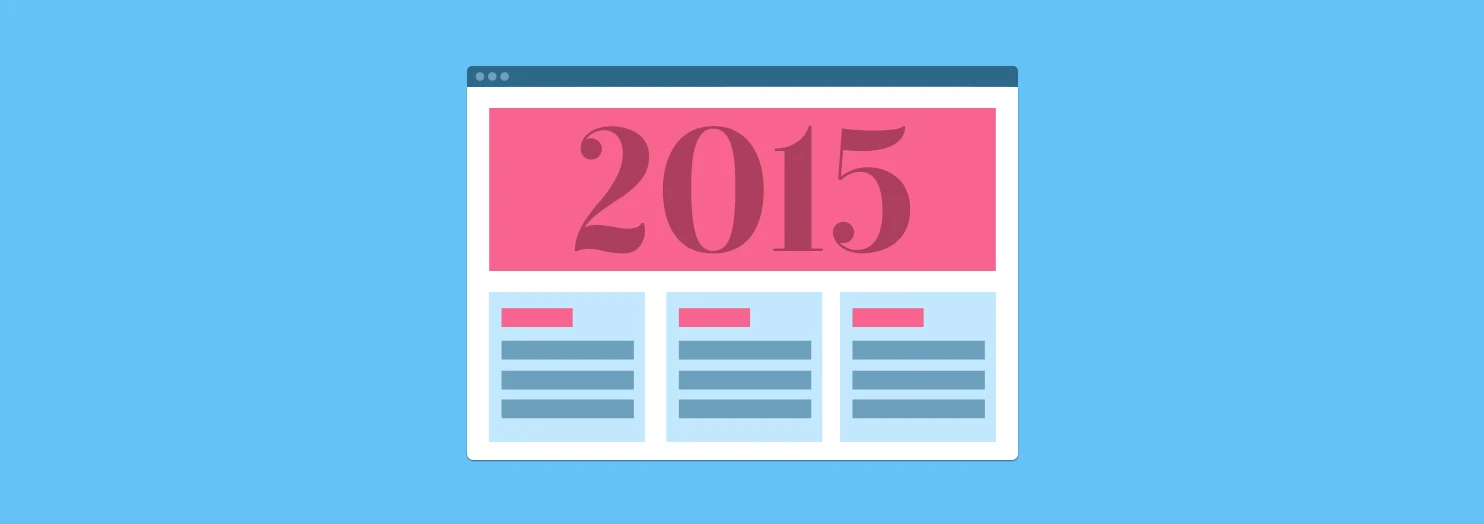
Quick Summary The year is almost over, but some clear web design trends have emerged. You might have already noticed that there are certain motifs in web design which have become more prominent. There’s a reason that certain designs have become popular this year.
Top Web Design Trends of 2015
The year is almost over, but some clear web design trends have emerged. You might have already noticed that there are certain motifs in web design which have become more prominent. There’s a reason that certain designs have become popular this year. Also, you’ve probably discovered that certain formerly favorite elements aren’t in use as often (or at all). Read on to learn why web designers are making these choices in 2015.
Mobile Device-Friendly Design
As the number of mobile devices grows, web designers are adopting layouts which work better on smartphones and tablets. One of these layouts is known as the “long scrolling site.”
The long scrolling site doesn’t have links to navigate to other pages. Instead, the information is presented on one long page, and users simply scroll down. It’s a clean and sleek design. And they’re a boon to smartphone users, because they’re accustomed to scrolling down a site on their phones anyway.
A Parallax View
Not many of us may have seen the 1974 movie with Warren Beatty. However, the design concept of parallax views is quite popular this year.
The term “parallax” means that the direction of an object appears to change when you view it from a different position. How have web designers incorporated this concept? They’ve made the background move more slowly when the user is scrolling. The parallax scrolling creates a 3D effect.
Going Full Screen
A third trend is the use of a full screen image on the homepage. The use of a large, single image produces a striking effect.
Why is this type of design so prevalent? There are two reasons. The first is that it has an impact. Visitors to a site won’t soon forget a bold image. Secondly, it’s practical. A full screen image is easy to code and it works just as well on mobile devices as it does on desktop computer screens.
Ghostly (Not Ghastly) Buttons
The use of full screen images has affected other web design components. One of the most dramatic impacts has been on navigation buttons.
Designers who have chosen to use full screen images are now opting for ghost buttons. Ghost buttons are transparent and empty navigation buttons. They might have a shape around them, such as a square or rectangle. Their text is quite plain and in a sans serif font. Ghost buttons look much better than any other kind of navigation button against a full screen image, which is why designers are using them.
Bye-bye, Sidebar
Aren’t sidebars annoying? They follow you down the page, hoping desperately that you’ll click on them. If you’re not a fan of them, there’s some good news: sidebars are falling out of favor.
Web designers have realized that sidebars are a distraction. People just want to consume content, not be bothered by pleas to follow a site on social media platforms or share content. Now, those icons are at the bottom of the site.
